Glad to hear, welcome again!
Posts by int
-
-
This case require detailed informations.
Please contact with our support directly (you can copy paste this message). -
If everything will be fine according to our rules yes - go for it and let us know when it will be up 8)
It's called currently PlayerNet Live TV:
https://playernetgames.net/gam…c-arcadia/web/livestreams -
Its a problem with permissions for updating your .PlayerNet App.
This message come from updater.exeIf you have any antiviruses, please add PlayerNet and updater to exceptions or disable antivirus for some minutes.
Make sure you started you .PlayerNet App with admin permissions - its necessary for Programme (x86) which you used.When you see this message
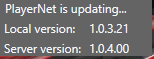
our updater download to your .PlayerNet directory file: playernet.zip
Please check if it apear for you after you start .PlayerNet App.As alternative method you can try to install .PlayerNet App in your user directory (for exmaple Desktop).
In any problems - let us know

-
Hello,
could you make screnshoot of this last message?
"PlayerNet doesnot exixt."
and also of your .PlayerNet directory with files inside.
-
Hello Itzamna,
yes we definitely have, but remember our Gamemasters are voluntary and they can't be online 24/7.
If you have any objections to GM's work, please contact directly with one of our Community Managers.
If you cannot find a GM in game, please send a ticket regarding your issue, our support is extraordinary and will answer your ticket in an timely manner and help resolve your problem. -
Apparently in bed yet, coz its moring on her local time

She was on Paradise today for some hours and talked with players.
Additionally you can check forum user profile of Sapphy. -
Problem has been resolved with following steps:
1. disabling Windows 10 SmartScreen function
2. moving .PlayerNet directory to user Desktop from Program Files (for increase privilages)
3. adding game client directory and client.exe to exclusions in AVG antivirus
4. manual patching game client with administrator privilages
5. adding following string to Runedev.iniQuote[Path]
Resource=.\ -
Hi Thuglife,
these projects are already separated.
When you visit our Landing Page it allow you to choose between 'Arcadia' and 'Legacy'.If you want to switch between them, you can always do this from this menu:
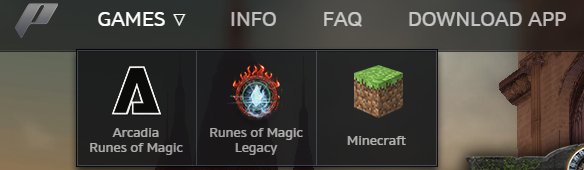
If you want to use only 'Arcadia' or 'Legacy' website just add this links to your browser bookmarks.
Arcadia: Return of Pakal (Paradise Realm)
Legacy: The Legacy (Insomnia Realm) -
Yep, will be helpful.
-
Are you able to provide buff names of buff id?
-
Resolved on PM.
-
Please try do to this one time yet, if it fail let me know and ill contact you about any workaround.
-
Hi Katon,
what happend?
1. your installation file was corrupted/not correctly downloaded (it can be caused by so much reasons), button switched to Install
2. you started installation from corrupted file, it completed and button switched to play
3. you trying to click play, but in fact your client is not correctly decompressedwhat do to?
1. please go to .PlayerNet directory
2. delete 'Arcadia Runes of Magic' directory
3. start .PlayerNet app and download client againhow to avoid this problems?
1. make sure your internet connection is stable
2. make sure your HDD health is fine (you can use for ex.: HD Tune)
3. try to dont break downloading process via closing appLet me know about any further problems.
-
-
-
You have to create yourself Interface directory in game client directory and inside of this Addons.
Here you can find some custom Arcadia addons: https://playernetgames.net/downloads-addons -
You can obtain diamonds/items from following places/npcs:
1. Diamonds trade for items in Auction House
2. Diamonds trade for gold in Auction House
3. Cedric - exchange gold for diamonds
4. Exchange mementos for diamonds
5. Gifts from NPCs
6. Itemshop items from minigames
7. Occasional events
8. Monthly YouTube Video Contest -
Hello,
no using bots, flyhacks and other things like this is not allowed.
https://playernetgames.net/playernet-eula
QuoteC: Stary3D may revoke your license to use .PlayerNet Web platform and/or the Games if you violate, or assist others in violating, the license limitations set forth below. You agree that you will not, in whole or in part or under any circumstances, do the following:
Quoteii: Cheating & Exploit: Create, use, offer, advertise, make available and/or distribute the following or assist therein:
Quote2: Bots; i.e. any code and/or software, micro macro, third party software to alternate game functions which thereby granting you and/or any other user an advantage over other players not using such methods, not expressly authorized by Stary3D, that allows the automated control of a Game, .PlayerNet App and/or any component or feature thereof, e.g. the automated control of a character in a Game;
-
-
In any bad cases just check PM on forum and good luck

-
Is it normal that I loose all progres of download when i will lost net connection and i have to start download everything once more.
Hello Ashcroft,
no its not normal behavior of .PlayerNet App.
You should be able to continue downloading after restarting application.Are you interested in Paradise, Insomnia or both?
-
03rd of May 2016, from 15:00 CEST we will perform Paradise server maintenance.
We will implement patch 9.2.2.1635 (~ 4 MB).
Patch Notes 9.2.2.1635Bugfixes:
Bone Peak (Easy, normal, hard)
- Boss 4 had an enrage buff, even though all previous bosses have been defeated. This has been resolved
- Boss 2 is "voluntarily" now - It does not count into the enrage counter anymore-Some quests (e.g. Tikal questline and HoS HM weapon quest) gave too many TP - This has been resolved
-Perfect Orion Jewel (Accessories) can now be used on items from +12. Before: +16 -
Should be fixed now.
-
Finally thats what im looking for!Can i download other text editor or it can cause some problems?





