Installation issue.
- Zizzou
- Closed
-
-
Please try following steps:
1. make sure that you are logged into Administrator account (as i see you start it from /users/ location)
2. move all files into directory located on your desktop
3. download Arcad1.cab file from mirror source, with usage of some download manager
4. you can check MD5 of the file to be sure that it's downloaded correctly (move file on the MD5 Checksum Tool window), it should be 067E66B8EC7D7F87455981317A043F87
-
Hi, thanks for helping me.
1. This is the only account I have in my pc, I guess it is the admin one.
2. Done.
3. Done.
4. Done and it matchs.
Keep receiving the same error.
-
It seems that for some reason your PC is having issues veryfing certificate which was used to sign our installer.
https://knowledge.digicert.com/solution/SO29288.html
You may download client version compressed with WinRar:
http://download.chroniclesofarcadia.com/client/10127002.rar
I suggest to use download manager as well.
-
Please try following steps:
1. make sure that you are logged into Administrator account (as i see you start it from /users/ location)
2. move all files into directory located on your desktop
3. download Arcad1.cab file from mirror source, with usage of some download manager
4. you can check MD5 of the file to be sure that it's downloaded correctly (move file on the MD5 Checksum Tool window), it should be 067E66B8EC7D7F87455981317A043F87
You guys should probably fix this problem as THAT is exactly what is wrong with the installation file. The MD5 is incorrect. I downloaded that MD5 Checksum Tool and it said this. I've downloaded from both the direct and mirror sites. Both give this error.
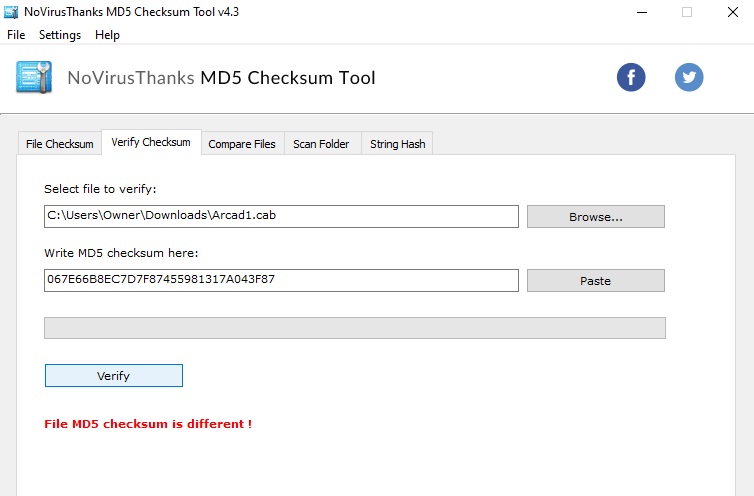
-
I can ensure you that this installer is working correctly, as long as there is no network issue during download, or drive issue when saving the file.
Please take a look on following video.
If there would be any problem, no player could install the game.
Please, try also RAR version mentioned in my previous post, if you can't get it working.
On our side we will be working on additional downloading ways in future.
In case of any further issues, please write a ticket to our support: https://playernetgames.net/support/
-
Moderator
Moved the thread from forum Bugs and Reports to forum Fixed Bugs / Not a bug. -
Moderator
Moved the thread from forum Fixed Bugs / Not a bug to forum Fixed Bugs.

