I tried to patch with the client but it failed so I went to get the manual download and every time I try to download that I get "failed - network error" and the webpage is not available. Right now I have no means of getting the patch. Any ideas?
Problem with patch
- Netasi
- Closed
-
-
The website is up and no network errors here. Maybe it is a real "network" error in your connection.
If you still can not reach the site or download the patch, please open your CMD window and write the following:
ping arcadiarom.com
and screenshot the results.
Then do the same for
ping google.com
And also screenshot the results and post both here. -
This webpage not available has only started a few days ago and very seldom happens and arcadia rom is the only website it happens on that I go to regularly. I have already cleared web cache, restarted my system and tried another browser to get to the download.

-
Regarding your screeenshot the connection to the website works perfect
EDIT: --Nvm, just read it---
And can you login to the game itself? -
No, when I try to start the client, it attempts to patch then fails.
-
-
I get the exact same error "failed - notwork connection" but it only happens with this patch as I can download other files from various other websites with no issues. I have downloaded files which all download fine, then try the arcadia manual patch (from the link you gave and the arcadia website) which does not work, I have also download files after trying the arcadia and everything after has worked fine. What ever the issue is, is related to the manual patch file which I can not download from either place.
-
Some patches have a self-extract archive inside and some antivirus toosl don't like that.
For me it sounds that something on your PC is blocking the download for the file and not something from outside.
You can try two things:
#1 Turn off your antivirus tool while you download the patch
or
#2 Download the patch from hereI packed the patch into a .rar archive so actually nothing should complain about this download
-
The .rar file worked. Now.... I extracted the patch file, placed it into the arcadia base folder, double click to run it and get an error... "you do not have permission to run this file, contact your system admin" then promptly deletes the file. I tried running it normally and as admin, both with the same results.
-
Looks like I'm done playing. The patch doesn't work for me in any form, so there is zero way for me to get into the game.... guess I might try updating whenever the next patch is.
-
Sorry to hear that but i told you something is blocking the patch from inside your PC.
If starting the file as admin does bring you an error that you have too low permissions you should definitely check your antivirus settings or as i said; turn off the antivir while patching.
Since you are the first guy with this problem i have no other idea atm but i'll give you an update as soon as i have. -
Since my last post I have completely reinstalled the client. Everything patches fine, until todays patch, then I get this error.

I have tried to patch through the client, I have tried manually installing. I've tried installing in safe mode. I've run it with and without admin. I can not turn off my virus checker, there are protections built into it that prevent someone from doing so. I have tried it without my firewall, all to no avail. Can you give me ideas on what on my system is causing it because right now I am totally lost as to what else I can try.
I've had friends download new copies of the patch and email and dropbox them, those all give the same error in the picture.
I did a virus scan on the patch file itself and it comes back with "archive is password protected". So that is why I can not open the file, suggestions on how to fix that?
-
I can not turn off my virus checker, there are protections built into it that prevent someone from doing so
What the h*ll? Now we know your problem..
No antivirus tool should be the master about it's own status, so i guess it's also blocking the patchfile.
Which antivir do you use exactly? -
Actually it's not the virus checker, I moved a friends place, using an old computer with the exact same virus checker on it and it patched. Can you explain to me why every patch prior to todays updated and installed fine, but todays patch had issues? I did a complete reinstall from about 6 weeks ago, every patch went smooth until I hit todays. So whatever the issue is has something to do with the patch file itself, else previous patches would have had issues as well.
-
I asked you a simple question, please answer that first, so we can go on with problem research.

Steam has a good help page for the exact same issue here
https://support.steampowered.c…le.php?ref=1754-YGKN-9192
I sadly can not say that the patchfile itself is corrupt, i made MD5 online check here and
the result was the same like the result of the patch on the server ( 20598FB6CCB0AEAC60C43E58F0ECB7A4 )
I fired it into antivir and malware checker and it's completely clean.
-UPDATE-
You can also download the extracted client files here. Just extract them into your game directory and enjoy the game again.
Though it is not a final solution, it's a start -
Avast, you can disable shields but you can not turn off the virus checker at all. Many virus checker do not allow users to turn them off because large amounts of viruses and malware are coded to do just that to avoid detection. Any virus checker that allows users to disable the entire thing is one I wouldn't want on my system.
-
-
I know this could be a long shot... but if its saying issues with the file being password protected...
if you right click the rar file for patch and go to properties does it look like this(towards the bottom)?
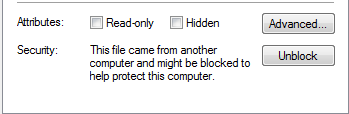
When I had downloaded a manual patch before i had to click the "Unblock" Option...
Maybe that could be an issue lol
-
The "password encrypted" file which is mentioned on your screenshot is the update.inf file.
This is password proetected since the very first RoM version.
Please download the client files from my last link and paste them into your directory.
I have no other idea atm. -
I have managed to get into the game since yesterday. I said that in an earlier posting.
-
Moderator
Moved the thread from forum General Headline to forum wbb.board.board79.


